/etc/fstab file Quick view
What is /etc/fstab
The fstab(5) file can be used to define how disk partitions, various other block devices, or remote filesystems should be mounted into the filesystem.
/etc/fstab 檔案是Linux kernel在開機過程能夠得知有哪些裝置必須被掛載 (mount) 的重要系統檔案。
檔案格式如下:
# <device> <dir> <type> <options> <dump> <fsck>
/dev/sda1 / ext4 defaults,noatime 0 1
/dev/sda2 none swap defaults 0 0
/dev/sda3 /home ext4 defaults,noatime 0 2
<device>: 要被掛載的實體裝置,或是遠端的檔案系統。<dir>: 要掛載的目錄,必須是先建立(mkdir)後才能正確掛載。<type>: 檔案系統格式,如ext4、ext3、xfs、fat32等等。<options>: 掛載選項,一般檔案系統在掛載時至少包含一種掛載選項(roorrw),ro就是 read-only 僅讀取,rw就是 read-write 可讀可寫,defaults: use default options: rw, suid, dev, exec, auto, nouser, and async.noauto: do not mount when “mount -a” is given (e.g., at boot time)user: allow a user to mountowner: allow device owner to mountnofail: do not report errors for this device if it does not exist.- comment or x-
for use by fstab-maintaining programs
UUID
一般檔案系統在完成格式化後會產生一組識別碼,稱為UUID (Universally Unique Identifier),透過UUID掛載的方式能避免裝置因為更換順序(e.g. 更換硬碟的SATA插線順序),造成原本掛載的設定因為裝置順序不同,產生跟原本預期設定不同的錯誤。
可以使用 `lsblk -f` 或是 `file -s <device>` 輕鬆查到裝置的UUID。
$ lsblk -f
NAME FSTYPE LABEL UUID MOUNTPOINT
sda
├─sda1 vfat ESP 3A32-950C /boot/efi
├─sda2 vfat DIAGS BCA2-19D3
├─sda3
├─sda4 ntfs WINRETOOLS ECFAA35AFAA31FB6
├─sda5 ntfs C03E97DA3E97C7B4
├─sda6 ntfs B03C63223C62E2B8
├─sda7 ntfs DEC05B4FC05B2D51
├─sda8 ext4 c3b19071-7163-41ea-9a8c-4069deb13649 /
└─sda9 ntfs PBR Image D052AA0C52A9F6FE
$ sudo file -s /dev/sda8
/dev/sda8: Linux rev 1.0 ext4 filesystem data, UUID=c3b19071-7163-41ea-9a8c-4069deb13649 (needs journal recovery) (extents) (large files) (huge files)
掛載方式也很簡單,在 /etc/fstab 內使用 UUID= 即可。
# <device> <dir> <type> <options> <dump> <fsck>
UUID=0a3407de-014b-458b-b5c1-848e92a327a3 / ext4 rw,relatime,discard,data=ordered 0 1
UUID=b411dc99-f0a0-4c87-9e05-184977be8539 /home ext4 rw,relatime,discard,data=ordered 0 2
UUID=f9fe0b69-a280-415d-a03a-a32752370dee none swap defaults 0 0
Label
如果裝置在格式化時有設定 Label,也能使用 LABEL= 進行掛載。
# <device> <dir> <type> <options> <dump> <fsck>
LABEL=EFI /boot vfat rw,relatime,fmask=0022,dmask=0022,codepage=437,iocharset=iso8859-1,shortname=mixed,errors=remount-ro 0 2
LABEL=SYSTEM / ext4 rw,relatime,discard,data=ordered 0 1
LABEL=DATA /home ext4 rw,relatime,discard,data=ordered 0 2
LABEL=SWAP none swap defaults 0 0
Reference:
Share on
Twitter Facebook LinkedInIs that useful? Let me know or buy me a coffee
 一次性支持 (ECPay)
一次性支持 (ECPay)


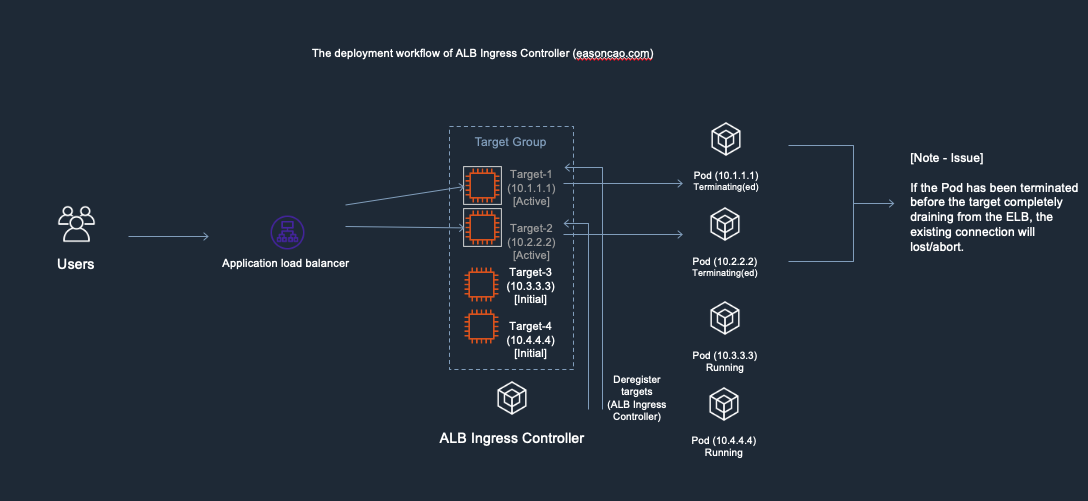
Leave a comment