[AWS] 排除 Application Load Balancer 使用 HTTP/2 健康檢查 (Health Check) 失敗
自 2020 年 10 月,AWS Elastic Load Balancer — Application Load Balancer (ALB) [1] 開始支援 End-to-End HTTP/2 協定,這意味著你可以透過 Application Load Balancer 幫助你處理 HTTP/2 版本的請求。
當你在建立 Target Group 時,可以選擇相應的使用版本 (Protocol Version),並且採用 HTTP/2 轉送:
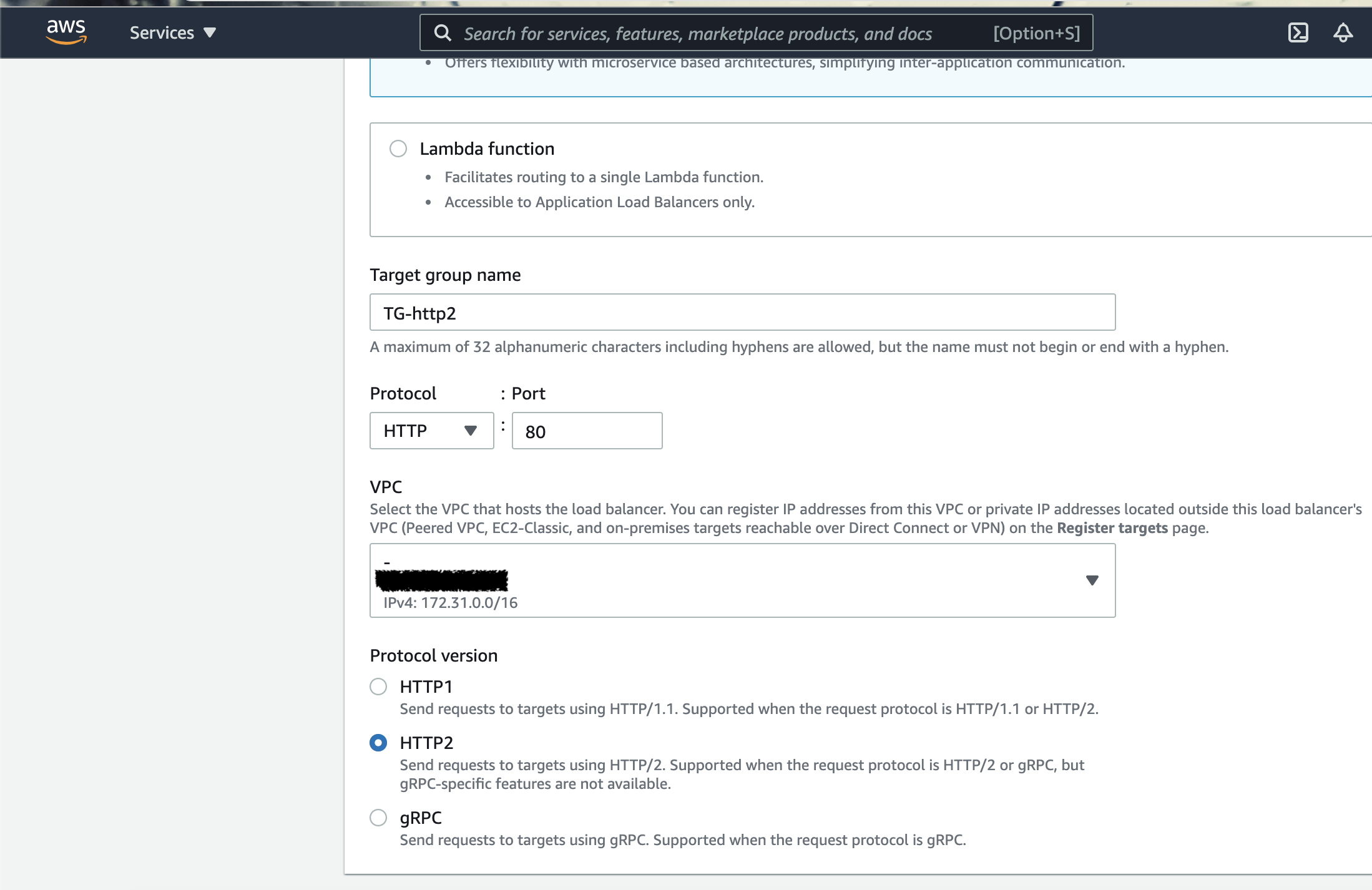
這篇內容我將會與你分享我在工作中處理案例時,使用該功能所遭遇的問題,並提及相關的技術細節。
問題描述
我嘗試在我的環境中建立了一個 Application Load Balancer (ALB),並且,使用範例應用程式 [2] 為 ALB 轉發提供服務。
我在我的環境中,使用了以下設定:
- Protocol Version: HTTP2
- 為 ALB 設定健康檢查 (Health Check)
但應用程式始終無法通過 ALB 的健康檢查 (一直為 Unhealthy 狀態):
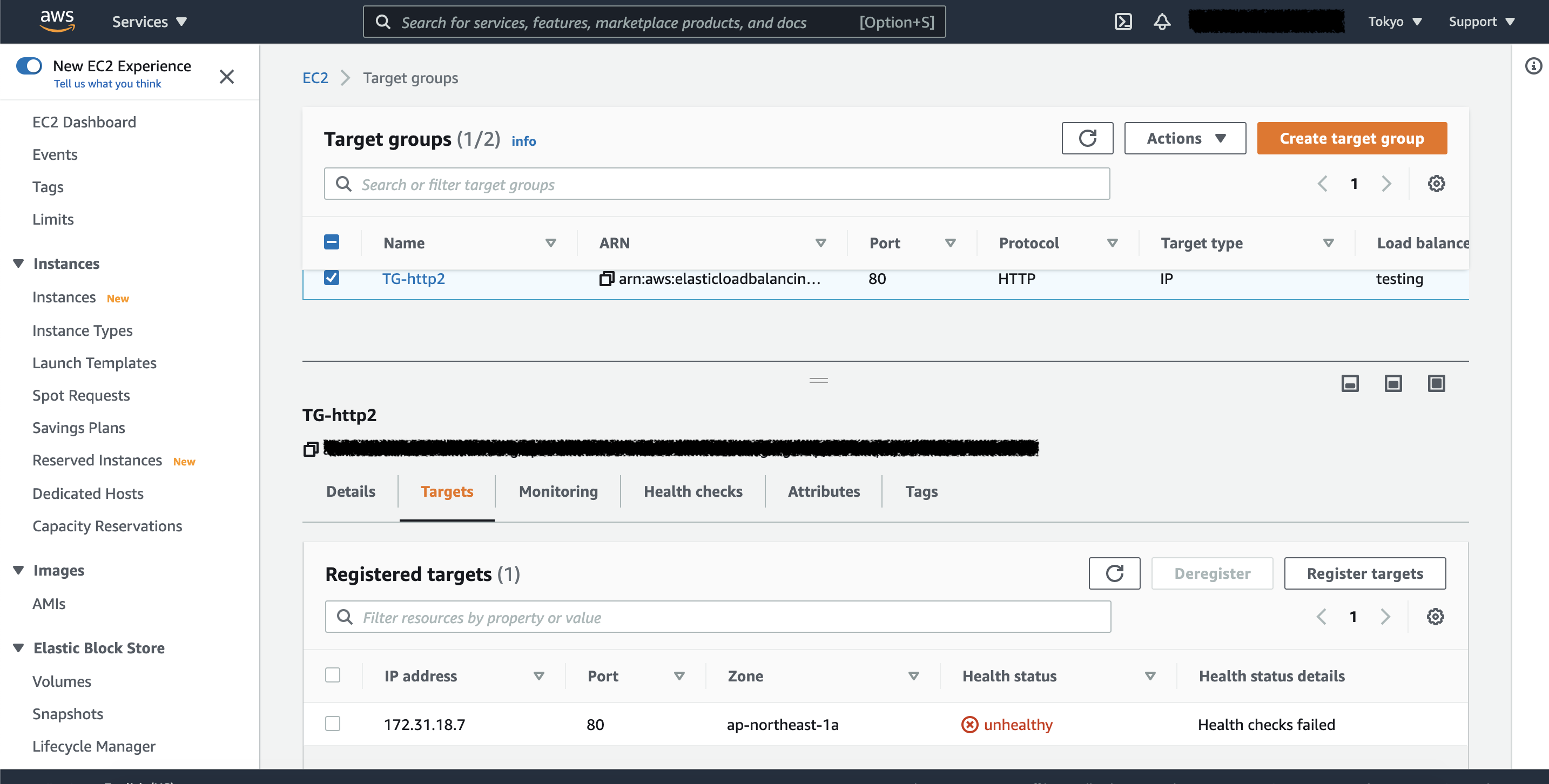
然而,使用 HTTP1 時,能夠正確通過健康檢查。同時,使用 --http2 測試也可以返回相應的內容:
$ curl --http2 172.31.18.7 -vvv -s > /dev/null
* Rebuilt URL to: 172.31.18.7/
* Trying 172.31.18.7...
* TCP_NODELAY set
* Connected to 172.31.18.7 (172.31.18.7) port 80 (#0)
> GET / HTTP/1.1
> Connection: Upgrade, HTTP2-Settings
> Upgrade: h2c
> HTTP2-Settings: AAMAAABkAARAAAAAAAIAAAAA
>
< HTTP/1.1 200 OK
< Server: gunicorn/19.9.0
< Date: Thu, 08 Jul 2021 21:15:29 GMT
< Connection: keep-alive
< Content-Type: text/html; charset=utf-8
< Content-Length: 9593
< Access-Control-Allow-Origin: *
< Access-Control-Allow-Credentials: true
<
{ [9593 bytes data]
* Connection #0 to host 172.31.18.7 left intact
問題研究
Client 端行為 (curl)
問題回到 curl 提供的 --http2 參數,文件 [3] 中提及了該參數可以幫助你啟用 HTTP/2:
curl offers the –http2 command line option to enable use of HTTP/2.
從請求行為中,也可以注意到該行為的請求:
$ curl --http2 172.31.18.7/get -vvv
* Trying 172.31.18.7...
* TCP_NODELAY set
* Connected to 172.31.18.7 (172.31.18.7) port 80 (#0)
> GET /get HTTP/1.1
> Host: 172.31.18.7
> User-Agent: curl/7.61.1
> Accept: */*
> Connection: Upgrade, HTTP2-Settings
> Upgrade: h2c
> HTTP2-Settings: AAMAAABkAARAAAAAAAIAAAAA
>
< HTTP/1.1 200 OK
< Server: gunicorn/19.9.0
< Date: Wed, 30 Jun 2021 11:00:10 GMT
< Connection: keep-alive
< Content-Type: application/json
< Content-Length: 304
< Access-Control-Allow-Origin: *
< Access-Control-Allow-Credentials: true
<
{
"args": {},
"headers": {
"Accept": "*/*",
"Connection": "Upgrade, HTTP2-Settings",
"Host": "172.31.18.7",
"Http2-Settings": "AAMAAABkAARAAAAAAAIAAAAA",
"Upgrade": "h2c",
"User-Agent": "curl/7.61.1"
},
"origin": "172.31.18.7",
"url": "http://172.31.18.7/get"
}
* Connection #0 to host 172.31.18.7 left intact
從 curl 的行為中,可以注意到 --http2 其實是採用基於新增 HTTP/1.1 Upgrade Header 的行為,並且由 Client 發起了 Upgrade: h2c 的 HTTP Header。若 Server 端支援 HTTP/2,一般情況下,將預期返回使用 HTTP 101 (Switching Protocols),告知 Client 可以使用 HTTP/2 協定互動 [4]。
在與熟悉網路的同事和專家們討論後,提及在 RFC 7540 [5] 文件中定義了發起 HTTP/2 協定的行為和限制:
- (A) Negotiating HTTP/2 via a secure connection with TLS and ALPN
- (在 TLS 交握的過程中,於 TLS extension (TLS-ALPN) 帶入 “h2”)
- (B) Upgrading a plaintext connection to HTTP/2 without prior knowledge
- (在明文傳輸中以 HTTP/1.1 傳送 Upgrade Header,表明使用 HTTP/2 傳輸)
- (C) Initiating a plaintext HTTP/2 connection with prior knowledge
- (直接在明文傳輸環境中發起 HTTP/2 連線)
同時,HTTP/2 的設計中,改進了使用單一個 TCP Connection,並且採用 Binary Framing,將過去 HTTP/1.1 相關包含的 Header 以二進位方式編碼,以作為主要 HTTP 請求的機制:
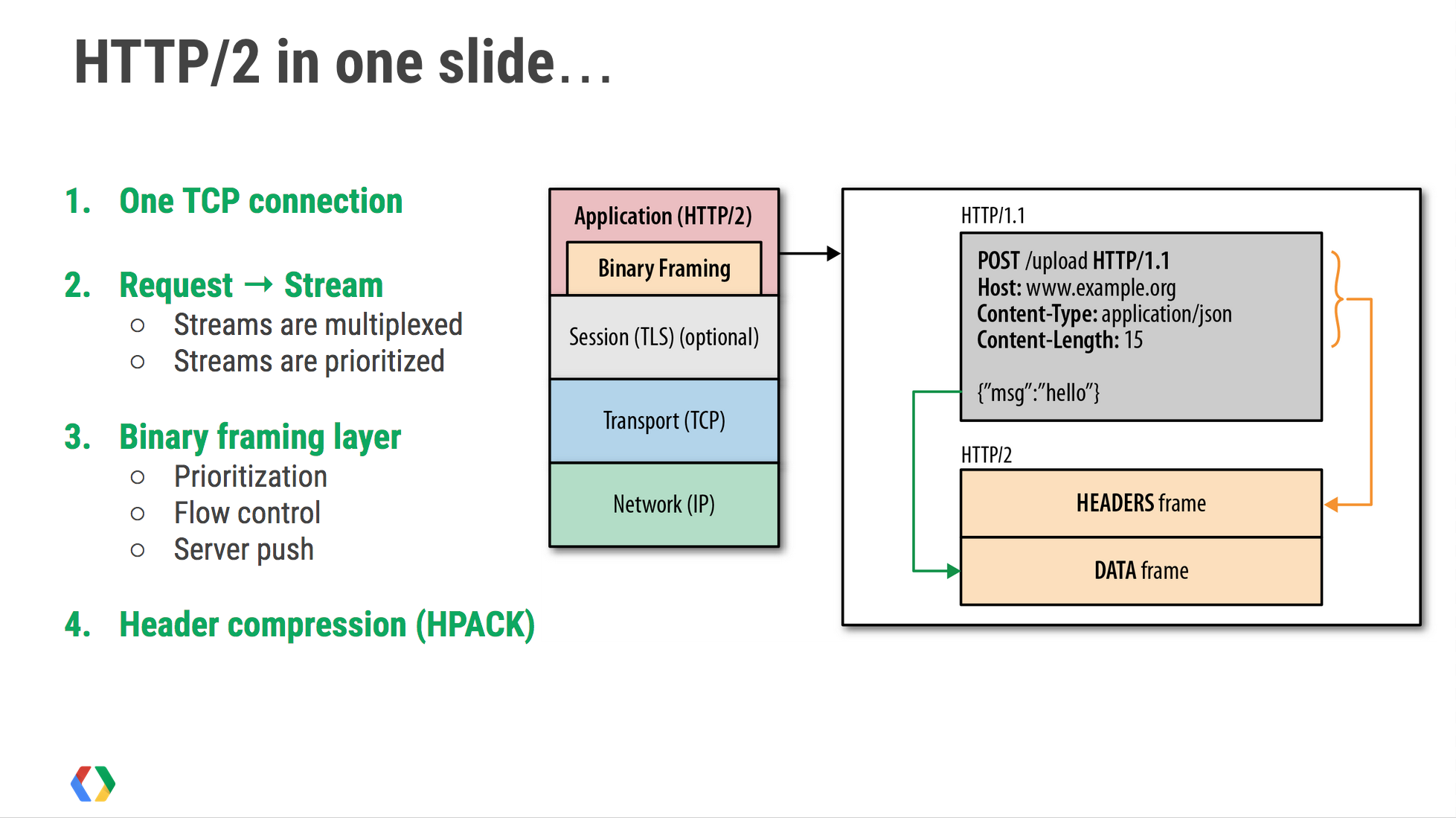
所以,截至目前為止,可以確定 Client 端的行為 (curl) 採用 --http2 參數所執行的測試方式,在明文傳輸中,會以 HTTP/1.1 傳送 Upgrade Header,表明使用 HTTP/2 傳輸,並不意味著確定應用程式完全支持 HTTP/2。
Application Load Balancer (ALB) 使用 HTTP/2 的請求行為
接下來讓我們來進一步了解為什麼採用 HTTP/2 之後,Health Check (健康檢查) 會失敗,以及探討 ALB 在使用 HTTP/2 相關的請求機制。在我的環境中,請求行為如下:

在收集相關的封包後,可以確認 Application Load Balancer 在主動發起 Health Check 檢查 HTTP 請求時,會主動使用 (C) 的方法,直接在明文傳輸環境中發起 HTTP/2 連線:
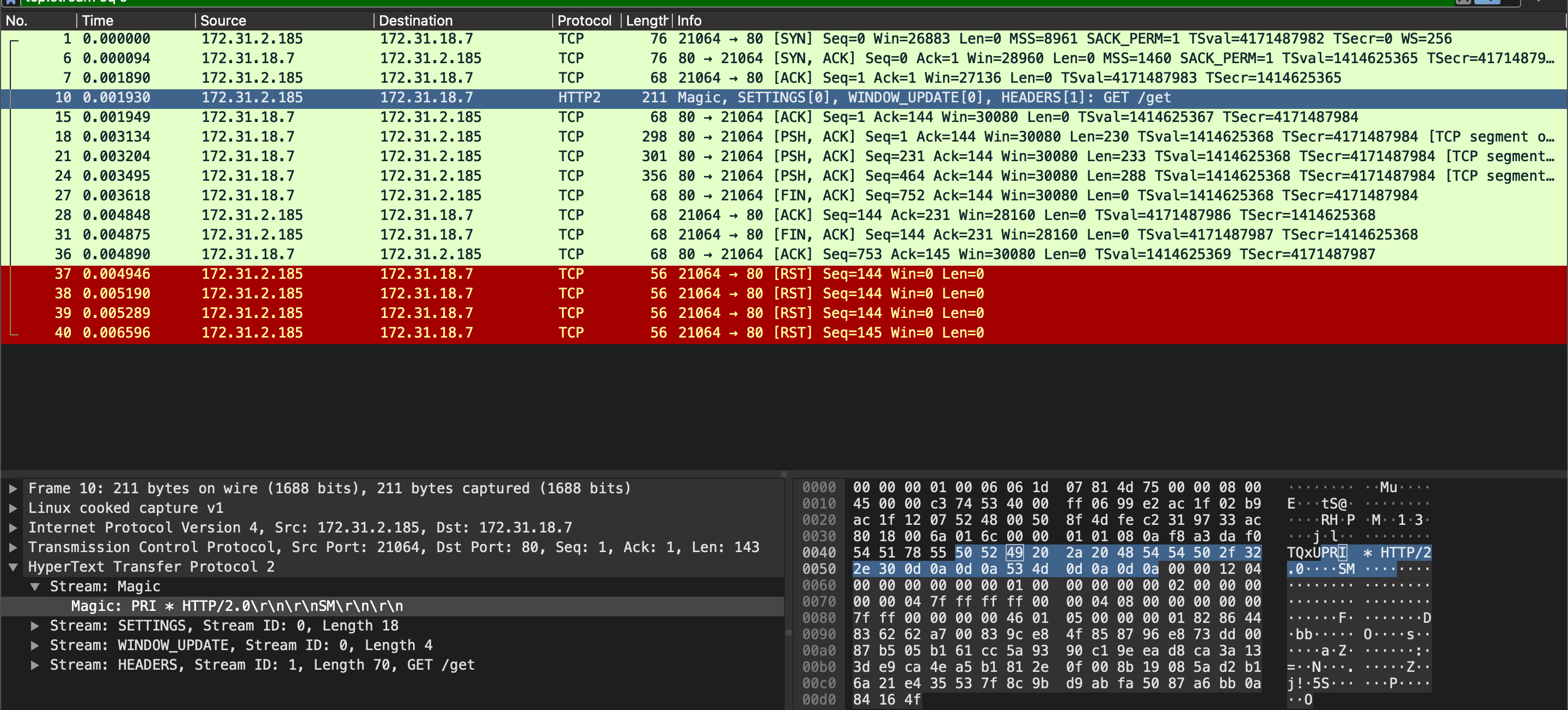
同時,從封包中可以注意到 Application Load Balancer 在建立連線時於連線標頭主動提及的協議版本。這如同在在 RFC 7540 [5] - 3.5 中提及的規範,如果用戶端已經知道目標對象將採用 HTTP/2 版本,在建立連線時,每個連線會採用發起 Connection Preface 以作為連線協議版本。用戶端將需要在發起以 HTTP/2 的連線時,發起以下內容:
The client connection preface starts with a sequence of 24 octets, which in hex notation is:
0x505249202a20485454502f322e300d0a0d0a534d0d0a0d0ao
其 16 進制轉換為以下標頭:
PRI * HTTP/2.0\r\n\r\nSM\r\n\r\n"
比對封包中的內容後 (如同圖:HTTP/2 Connection Preface),可以確認 Application Load Balancer 進行 Health Check 的行為。
至此,目前可以確定,在 Application Load Balancer 已經得知目標採用 HTTP/2 版本的情況下,將採用第三種方式,即發送 Connection Preface 與目標對象 (這個範例為 172.31.8.7) 建立 HTTP/2 連接,以發送 Health Check (健康檢查) 請求。
解決方案
回到 Client (curl) 提供的對應行為,在 curl 提供的方法中,列舉了以下兩種不同的請求方法 [3]:
--http2command line option to enable use of HTTP/2.--http2-prior-knowledgecommand line option to enable use of HTTP/2 without HTTP/1.1 Upgrade.
如同前面提及,在使用參數 --http2 時 (並非 Prior Knowledge 直接採用 HTTP/2 連線),若服務器不支持 HTTP/2,根據 RFC 7540 [5],Client 發送 Upgrade: “h2c” 後,應用程式仍然可以使用 HTTP/1.1 回應。
從 Application Load Balancer 所附帶的方法,我們可以確定其包含 Connection Preface (可用於明文傳輸並基於 Prior Knowledge,以 HTTP/2 直接連線)。
因此,從 curl 提供的 --http2-prior-knowledge,可以間接模擬 Application Load Balancer 執行 Health Check (健康檢查) 的行為。
從我的應用程式測試結果中,可以注意到,我的應用程式其實是無法正確支持使用 HTTP/2 協定的行為,這通常涉及應用程式使用不支援對應 HTTP/2 協議相關的網路函式庫:
$ curl --http2-prior-knowledge 172.31.18.7/get -vvv
* Trying 172.31.18.7...
* TCP_NODELAY set
* Connected to 172.31.18.7 (172.31.18.7) port 80 (#0)
* Using HTTP2, server supports multi-use
* Connection state changed (HTTP/2 confirmed)
* Copying HTTP/2 data in stream buffer to connection buffer after upgrade: len=0
* Send failure: Broken pipe
* Failed sending HTTP2 data
* nghttp2_session_send() failed: The user callback function failed(-902)
* Connection #0 to host 172.31.18.7 left intact
curl: (16) Send failure: Broken pipe
不過,nginx 在 1.9.5 版本開始,正式支援 HTTP/2 [6],因此,為了驗證是否與應用程式設計有關,我在我的環境使用了使用了 nginx 1.12.2,並且於設定檔中啟用了 HTTP/2 module:
bash-4.2# nginx -v
nginx version: nginx/1.12.2
bash-4.2# cat /etc/nginx/nginx.conf
http {
server {
listen 80 http2 default_server;
listen [::]:80 http2 default_server;
...
}
}
在啟用後,可以從 curl 的測試結果中確認 --http2-prior-knowledge 正確被支援:
$ curl --http2-prior-knowledge http://172.31.18.7 -vvv -I
...
* * Using HTTP2, server supports multi-use
* * Connection state changed (HTTP/2 confirmed)
* * Copying HTTP/2 data in stream buffer to connection buffer after upgrade: len=0
* * Using Stream ID: 1 (easy handle 0x25d0140)
* > HEAD / HTTP/2
* > Host: 172.31.18.7:80
* > User-Agent: curl/7.61.1
* > Accept: */*
* >
* * Connection state changed (MAX_CONCURRENT_STREAMS == 128)!
* < HTTP/2 200
* HTTP/2 200
* < server: nginx/1.12.2
* server: nginx/1.12.2
* < date: Sat, 10 Jul 2021 19:33:24 GMT
* date: Sat, 10 Jul 2021 19:33:24 GMT
* < content-type: text/html
* content-type: text/html
* < content-length: 3520
* content-length: 3520
* < last-modified: Wed, 28 Aug 2019 19:52:13 GMT
* last-modified: Wed, 28 Aug 2019 19:52:13 GMT
* < etag: "5d66db6d-dc0"
* etag: "5d66db6d-dc0"
* < accept-ranges: bytes
* accept-ranges: bytes
*
* <
* * Connection #0 to host 172.31.18.7 left intact
同時也可以確認應用程式能夠正確通過由 Application Load Balancer 發起的 Health Check 請求:
bash-4.2# tail access.log
172.31.0.26 - - [10/Jul/2021:19:31:14 +0000] "GET / HTTP/2.0" 200 3520 "-" "ELB-HealthChecker/2.0" "-"
172.31.31.230 - - [10/Jul/2021:19:31:14 +0000] "GET / HTTP/2.0" 200 3520 "-" "ELB-HealthChecker/2.0" "-"
172.31.0.26 - - [10/Jul/2021:19:31:19 +0000] "GET / HTTP/2.0" 200 3520 "-" "ELB-HealthChecker/2.0" "-"
172.31.31.230 - - [10/Jul/2021:19:31:19 +0000] "GET / HTTP/2.0" 200 3520 "-" "ELB-HealthChecker/2.0" "-"
172.31.0.26 - - [10/Jul/2021:19:31:24 +0000] "GET / HTTP/2.0" 200 3520 "-" "ELB-HealthChecker/2.0" "-"
...
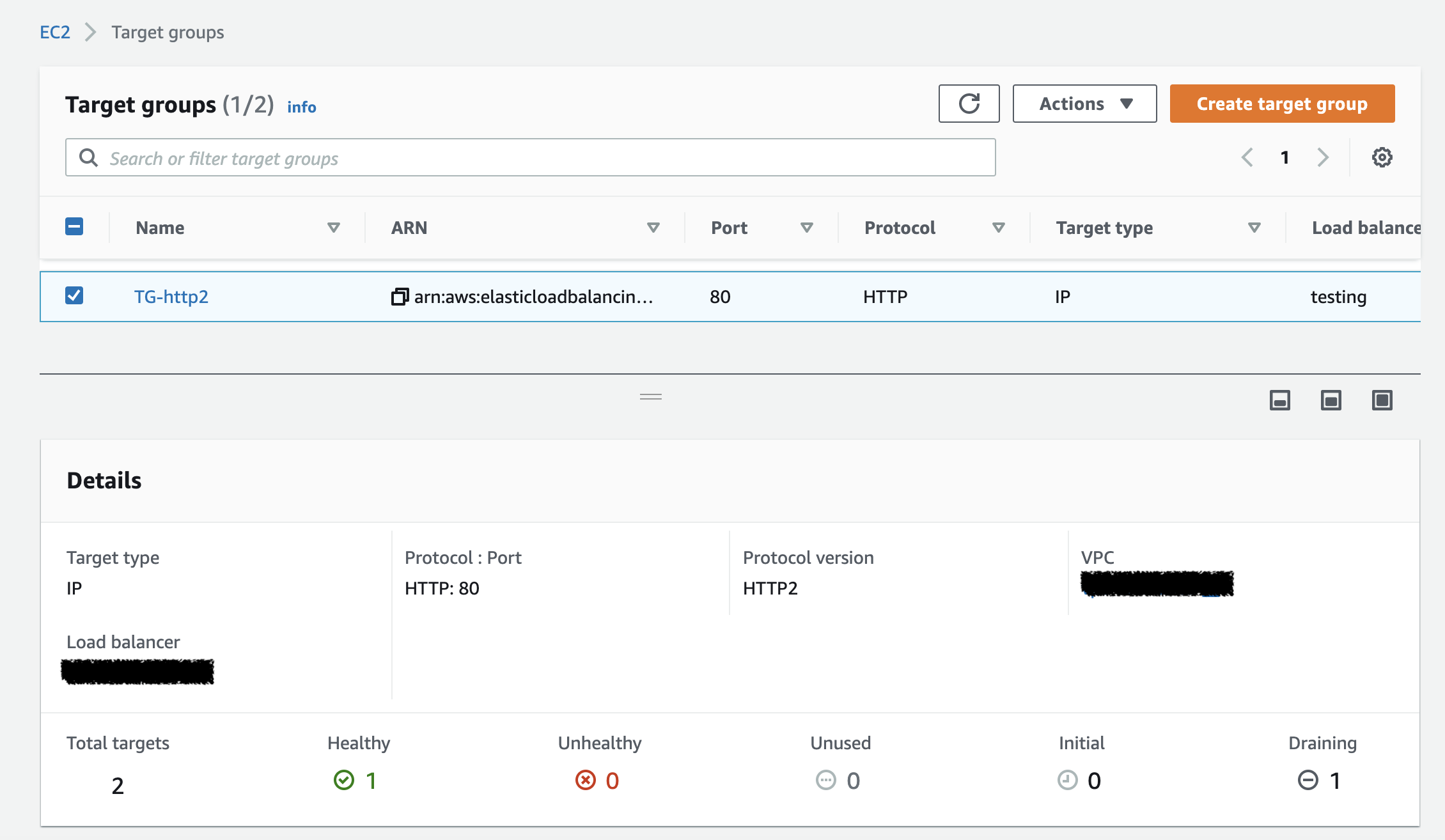
至此,可以確定 Health Check (健康檢查) 失敗的主要原因,涉及應用程式本身並未正確設計以回應 HTTP/2 協議的支持。並且,可以從數項測試和實際連線數據封包中具體驗證這項細節。
在修正使用支持的應用程式 (Nginx) 後,Application Load Balancer 中的 Health Check (健康檢查) 指標正確檢測其通過。
總結
在這篇內容中,我與你分享了在 Application Load Balancer 中使用 HTTP/2 相關的請求機制。並且進一步分析了用戶端 (curl) 和 Application Load Balancer 本身的行為,同時列舉了使用 nginx 啟用 HTTP/2 Module 修正的範例設定。
如果你覺得這樣的內容有幫助,可以在底下按個 Like / 留言讓我知道。
References
Share on
Twitter Facebook LinkedInIs that useful? Let me know or buy me a coffee
 一次性支持 (ECPay)
一次性支持 (ECPay)


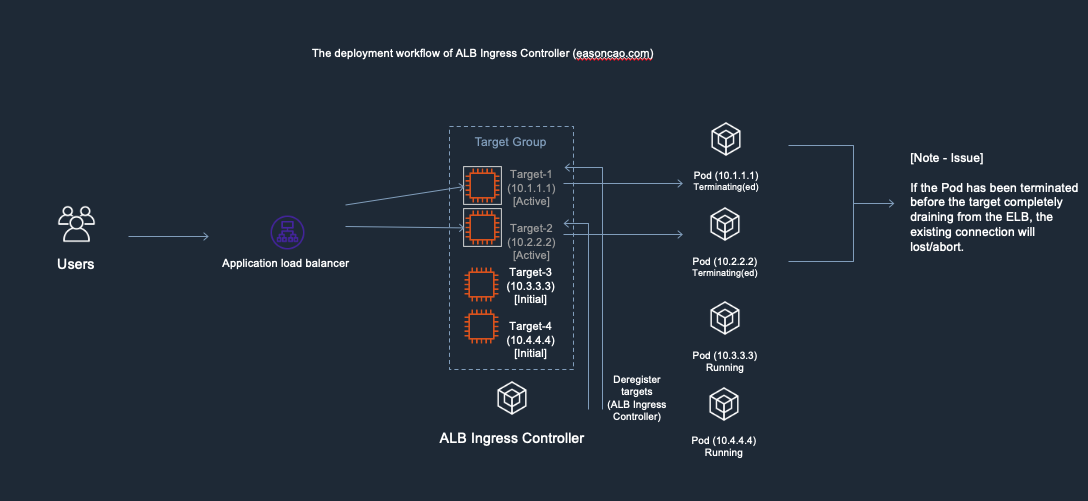
Leave a comment