使用 AWS Lambda 建立 Line bot
這篇文章主要是記錄如何透過 AWS Lambda 的服務,同時利用 AWS API Gateway,配合 Line 提供的 Bot API,打造屬於自己的 Line Bot。
利用 API Gateway 及 Lambda 建立 webhook 用於接收 Line API 發送的資訊
Please refer: Creating an AWS Lambda Function and API Endpoint - Slack
建立一個 Line bot
在正式使用 Line Bot 前,首先會需要一個 Line developer 的帳戶,並且建立一隻 Line 的帳戶。
首先登入 Line developer console 建立一個使用 Messaging API 的帳戶。
如果是第一次建立,會需要新增一個 Provider ,用來提供使用 Line Messaging API 的帳戶的相關資訊。
詳細的快速建立步驟可以參考官方的文件。
創建完 Channel 後,有幾項選項可以在設定內看到:
- Channel access token (long-lived) : 用來操作 Channel 的 token
- Use webhooks : 開啟或關閉 Webhook 選項,接續下面的 Webhook URL 設定
- Webhook URL : 若有向機器人發送訊息、邀請加入聊天室等都會觸發到我們自訂的 Webhook 位址,並傳送對應的 API 訊息
- Allow bot to join group chats : 是否允許 Bot 加入群組聊天
為了測試發送訊息的功能,只要在 webhook 一欄填入前面建立的 API Gateway endpoint,並且利用其他帳戶發送訊息或是加入到群組內,
就會觸發 Lambda 接收相關的資訊,可以在 Cloudwatch 內獲得對應的 User ID
Send messages:
curl -X POST \
-H 'Content-Type:application/json' \
-H 'Authorization: Bearer {ENTER_ACCESS_TOKEN}' \
-d '{
"to": "xxxxxxxxxxxxxxxxxxxxxxxxxxxxxxxxx",
"messages":[
{
"type":"text",
"text":"Hello, world1"
},
{
"type":"text",
"text":"Hello, world2"
}
]
}'
利用 virtualenv 包裝 python 相依的套件
mkdir ~/linebot
docker run -v ~/linebot:/root/linebot python:3.6.3 /bin/bash
install.sh
#!/bin/bash
curl -sL https://bootstrap.pypa.io/get-pip.py -O
python get-pip.py
pip install virtualenv
利用 virtualenv 建立 Lambda 部署套件
mkdir /root/linebot/virtualenv
virtualenv /root/linebot/virtualenv
source /root/linebot/virtualenv/bin/activate
pip install requests json
exit
完成建立後,就可以離開 virtualenv 的 shell,進入 ~/linebot/virtualenv/lib/python3.6/site-packages 將主程式 lambda_function.py 放入並進行打包:
cp ~/linebot/lambda_function.py ~/linebot/virtualenv/lib/python3.6/site-packages/
cd ~/linebot/virtualenv/lib/python3.6/site-packages/
zip -r linebot.zip .
完成打包之後,將打包的程式上傳至 AWS Lambda 即可。
Reference:
Share on
Twitter Facebook LinkedInIs that useful? Let me know or buy me a coffee
 一次性支持 (ECPay)
一次性支持 (ECPay)


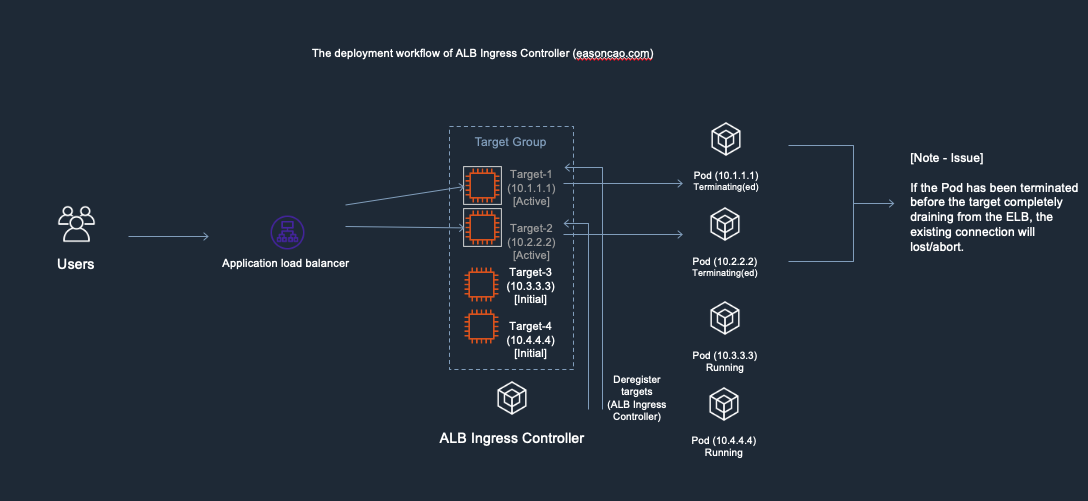
Leave a comment